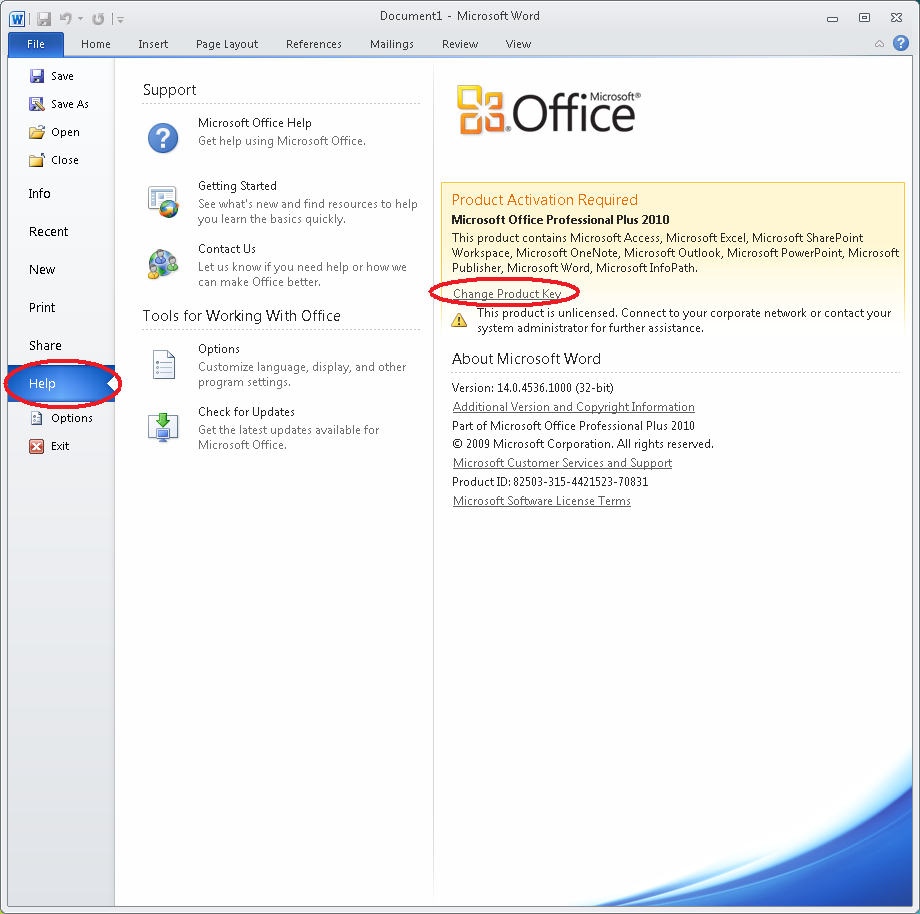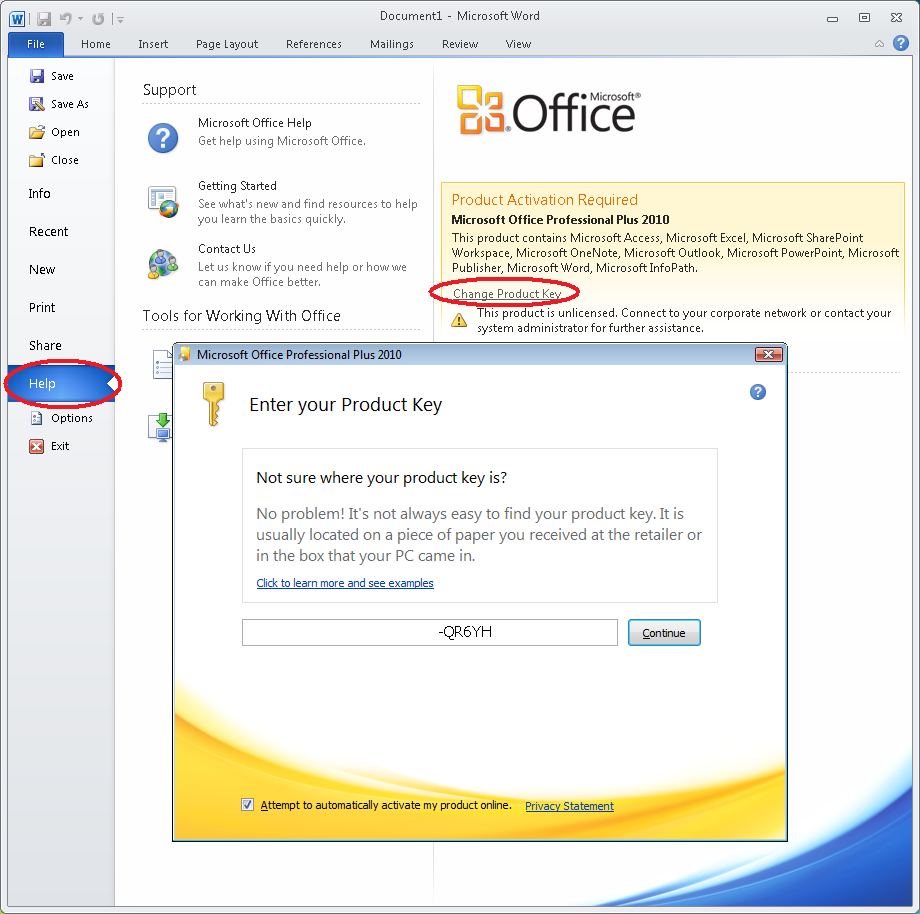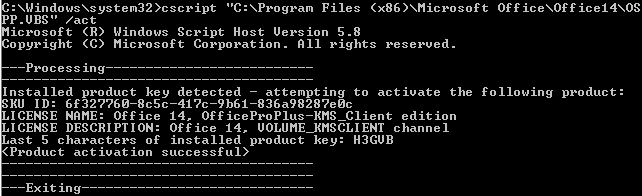Hello,
Recently I had a problem activating a recently installed version of Microsoft Office 2010. The error was “0x80070190”.
This was fixed with a command line solution.
Problem:
Microsoft Office 2010 activation error.
Solution:
Firstly you should try and activate Office 2010 the standard way:
Firstly open Word/File and select Help
Next select “Change product key” and fill in the licence key information
Although the activation will fail the key information will be stored.
Next you have two options:
Option 1:
Activate Office 2010 by using OSPP.VBS.
Step one: Open an administrative command-prompt
Step two: Run the script OSPP.VBS (Office Software Protection Platform – Visual Basic Script)
32-bit Windows version should use the command:
cscript “C:\Program Files\Microsoft Office\Office14\OSPP.VBS”
64-bit Windows version should use the command
“C:\Program Files (x86)\Microsoft Office\Office14\OSPP.VBS”
You should then get the following:
Congratulation Microsoft office is now activated.
Option 2:
Open Word as Administrator:
Step one: Go to Start / All Programs / Microsoft Office
Step two: Hold down the ‘Shift’ key and right-click word and select “Run as administrator”
Step three: Follow the prompts to internet activate
This may work for you.
Feel free to comment below if you have any further ways to activate Microsoft office.
*Please note: This error can be more prevalent on a Office installation that has been restored from an image.
Until next time!
-ThePcMechanic