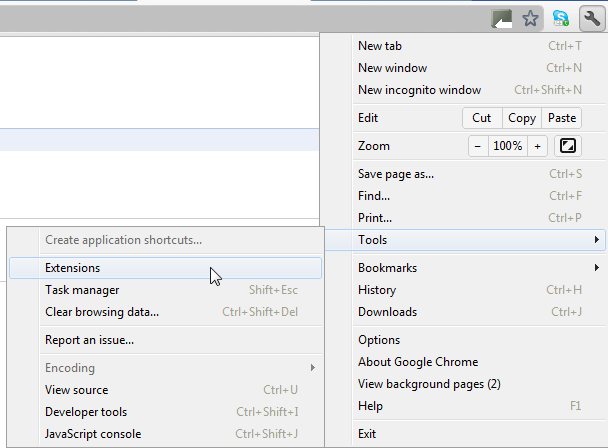Hi folks,
Quite a short one this week. For while it annoyed me that when you opened a new tab in Google chrome, you were not able to set it to a page, as you can with your homepage.
After a little searching I came across this:
New Tab Redirect!
https://chrome.google.com/webstore/detail/icpgjfneehieebagbmdbhnlpiopdcmna
This extension to chrome allows you to set the page on new tabs, great!
So here is how to install it.
- Go to the main page (click on the link above)
- Click add to chrome
- When prompted click install
- This adds the extension to chrome
Now all you need to do is edit the options to set the tab to open a specific webpage:
- Click on the spanner top right in chrome
- Next select tools, and then extentions
- Finally select options under New Tab Redirect!
- You can then type any website you wish to open in the new tab for example www.google.com
- After entering the desired webpage, close the tab and the settings are saved
- Test it!
Any issues or for further info go to:
https://github.com/jimschubert/NewTab-Redirect/wiki
I hope this comes in useful for you!