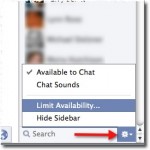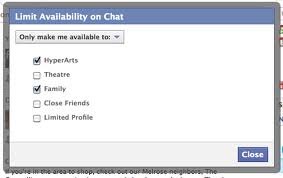Greetings!
Now there may a time when you don’t wish to be seen or contacted but people on facebook chat – or sidebar.
Problem:
To go offline to certain members
Solution:
Firstly you need to access the lists you have on facebook. So go to your homepage and choose lists on the left and click on more. This will open up a new page. On this page you can create a new list, so go ahead and select create a list, and call in Chat blocked or whatever you wish.
Next add the people you want to be on your new list.
After your list is created you will need to open up your side bar and click on the configuration, it is shaped like a cog:
Now select Limit Availbility and you will see this screen:
Next simply select the lists you want to be available to chat to, and the rest will be blocked!
This doesn’t affect you receiving updates in your home feed.
Enjoy!