After spending over £100 pounds on a new XfX Radeon 5770 graphics card, I hoped I my computer would finally behave itself. However there was an issue with screen flicker. At first it seemed to be random, but after a while it became clear that Adobe flash player and Cyberlink Power DVD 9 player software.
It may not be clear from the picture, (as it is hard to get a good one) but if you look at the top of the image hopefully you can see the problem.
The solution to this problem was quite simple after some trial and error, I tracked the problem down to hardware acceleration.
To fix this problem in Power DVD 9:
- Open Power DVD
- Click on settings:
- Click on the video tab and then uncheck Enable hardware acceleration
- Click OK and you are done!
To fix this problem in Adobe flash player:
- Go to a webpage using flash, i.e. you tube
- Right click on the video and select ‘settings’
- Uncheck the ‘enable hardware acceleration’ option and click close
- You are done!
I hope this help people with vertical lines appearing on thier screens, its very annoying!

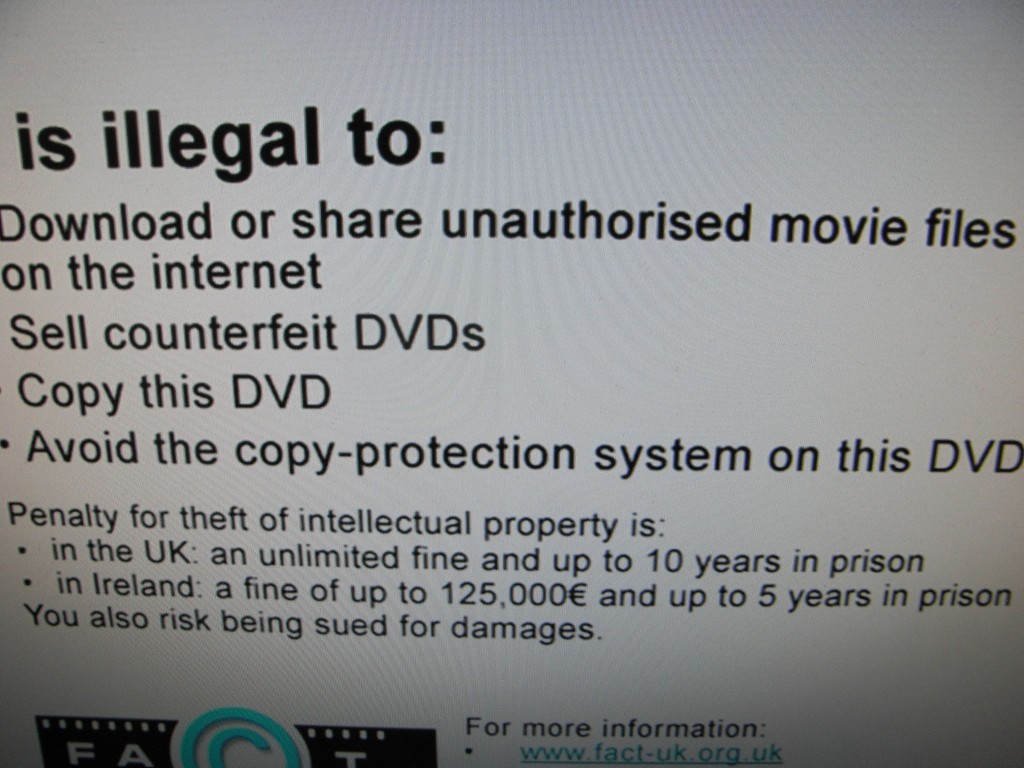

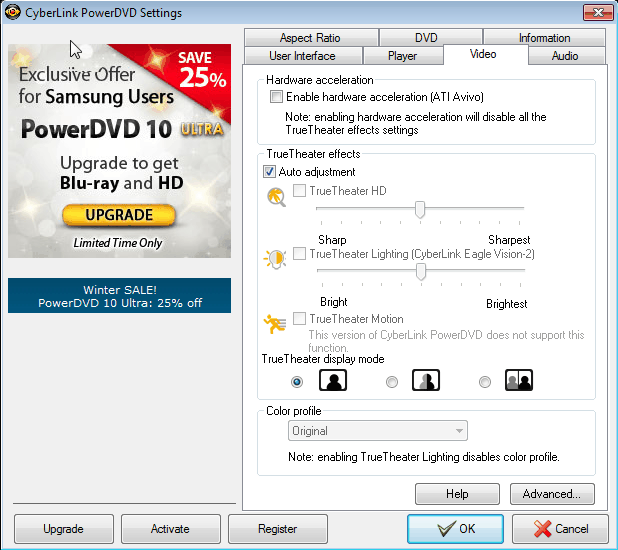
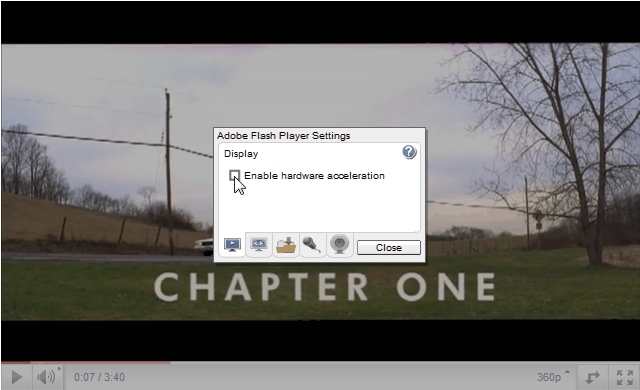
Thanks! This works for me in PowerDVD 7, too.
First reply, glad it worked for you!!
-ThePcMechanic